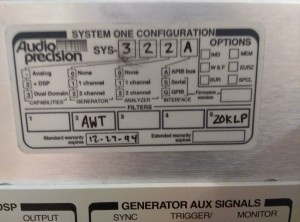The original Audio Precision System one that was manufactured from the mid 80s up to the early 2000s still has very, very good analog performance and is still a very valuable testing tool. However, it is more difficult to get a system that was purchased used up an running than other self-contained audio analyzers. The problem is that the Audio Precision box has no real brain or user interface of its own – it needs an attached PC running their software to work. This does have the advantage that more complex user interaction is possible as well as advanced functions such as scripting and plotting. And you can move to a newer, more powerful PC (somewhat), instead of being stuck with a user interface that was built when the unit was built.
before talking about how the AP connects to our PC, we should first discuss the types of units that are available – all listed on the back sticker. the AP comes in three base capability levels: base (analog only), DSP (all functions of analog and a DSP with analog IO), and the dual domain (all analog functions, and the DSP has analog and digital IO options). Also note that while most units have dual channel analog generators and analyzers (“x22” models), some where produced which were single channel only and some were even made that only had generator or analyzer functionality – so be careful when buying used! The DSP models add a DSP which has two analog inputs and a single output channel. It lets you perform FFTs and run some multitone tests in the analog domain only. The Dual domain units expand upon the DSP unit by adding digital audio input and output (in SPDIF optical and coaxial, AES3 on XLR, and serial and parallel data streams as well). The end of the model number also specified the PC connection option. Most are “A” units, which means APIB for Audio Precision Interface Bus. Some units are G or S units which have GPIB or RS232 serial connectivity. Note that the G and S units also provide the standard APIB interconnection as well. The last things listed on the sticker are options that may be installed. “IMD” is the InterModulation Distortion analyzer (a different type of distortion analysis), “W&F” Is the Wow and Flutter meter (for testing tape machines and turntables) and “BUR” is a generator option that can provide Pink, White, and bandpass noise, square waves, and sine wave bursts. The “MEM” option only applies to “DSP” units – it adds more memory to the DSP such that larger FFTs can be run. Note that all Dual Domain units include the MEM option as standard (the dual domain board has the additional memory chips built into it). “EURZ” changes the impedance options on the input and output to European ones (note that you need to tell the audio precision software about this!). The Filters section described which optional filters that the unit left the factory with. Note that you don’t need any option filters to perform most audio tests – you can test RIAA preamps with the “EQ sine” generator option and for distortion testing, the base unit always has built in high and low pass filters. Having a weighting filter is useful for noise floor measurements, however. When purchasing a unit, it is a good idea to open it up to make sure that the currently installed options match the sticker.
Users with “S” or “G” units have some limited interface choices with their units, but should probabally just turn off the G or S interface and use the APIB connection. the S or G option actually adds an internal computer with an 80186 processor and some internal ROM with a control interpreter program built in. These units also have some DIP switches for setting the baud rate (S units) or GPIB address (G units) and also provide the option to turn off the internal processor and use the unit as a plain “A” unit. The GPIB interface is not very useful for ordinary audio testing – the AP software can not interface with it. It is really meant to be run in a production testing environment with custom software. the Serial unit is a bit easier to interface to. The AP S1 DOS software can talk with the serial units (these were originally designed for remote use over modems, like for remote studio-transmitter link work), but the APWIN Windows software cannot talk with them. Particularly masochistic users could run it from a terminal emulator.
The System is meant to connect to a PC with the APIB bus. The APIB bus is basically a bi-directional 8 bit bus with a multiplexed address and data on a 25 pin DSUB cable. The controlling PC was meant to have an Audio precision interface card (provided with the unit). The reason a proprietary interface was developed is that the unit can be made cheaper without providing a built in processor (like with the S and G units) and the original IBM PC parallel ports were not bidirectional (pre ECP and EPP). Unfortunately, usually the AP box is found alone….the APIB card tossed out in the old computer used to run the system (especially since the 25 pin DSUB looks like a regular PC serial or parallel port).
Many different interface cards were produced. The original cards were called PCI1,2, and 3. The first two were 8 bit ISA cards (confusing, since the PCI bus had not been invented yet, they called their cards Personal Computer Interface!) and the PCI3 was an IBM micro channel interface. These can only run the original S1.exe DOS software. Later, when AP-WIN Windows software first came out, they charged for the Windows version indirectly, by only allowing certain interface cards to work with it. the newer ISA cards (these had a Xilinx CPLD on them) came in a ISA-DOS (S1.exe only) and ISA-WIN (runs both) with the CPLD code the only difference. There was also a PCMCIA card made (this can run both DOS and Windows versions) and some hard-to-find PCI bus versions. Note that the USB adapter does not work for System one (won’t run APWIN), but only works for 2700.exe (which i think might be able to run a system 2).
Luckily, there is a way to inexpensively get going on with a bare System One or System Two. There exists an “LPT Translator” solution that is a special cable (has a funny pinout) and a driver that allows a Win98 PC to control an AP box over the parallel port. A PC running Windows 98 SE with an ECP/EPP parallel printer cable is required. A driver is included in the kit that pretends to be the Audio Precision card’s driver, but actually bit-bangs the parallel port. This is the reason why Win98 is required, the newer windows with an NT base (2000, XP, etc.) do not allow for this sort of driver shenanigans . (I would expect that WinMe might work, but why bother?). I have had very good luck with the cable, and it can be purchased for under $200 on eBay or from Sound Logic.
As far as the PC, I recommend a “early windows XP era” desktop PC with onboard serial and parallel port and some USB ports (so you can mule files over USB stick). I.e.: P3/P4 or Slot-A/Socket-A Athlon. Make sure you have some PCI slots, just incase you need to buy a PCI LPT card if there’s some problem with the onboard. I have a Socket-A Athlon machine and it actually runs Win98 fairly well. For reliability and less acoustic noise, i use a 32Gig CompactFlash card in a cheap CF to IDE adapter. A bonus is that I can easily image the card (only a few gigs are used) and have an easy backup plan incase the dreaded Windows “Bit Rot” sets in. i don’t recommend putting this computer on the internet. Users lucky enough to have a PCI-bus interface card or the PCMCIA card can use up to WinXP 32-bit. I’m not sure if the ISA-WIN card can be used on XP or not. Users with the ISA-DOS card or the older 8 bit ISA cards can only run S1.exe DOS software and should just use the APIB-LPT translator solution (the APWIN software is good).
While APWIN is superior to the DOS software in almost every way, the official calibration routines for the System One require the DOS software. Note that the APIB-LPT translator software can also handle the S1.exe DOS software as well, but onyl when working in a DOS window within windows 98 – booting the PC straight into DOS outside of windows will not work since the magic VXD driver will not be loaded. emulators like DOSBOX or any of the visualization solutions like VMWARE will also not work. However, there are two problems getting S1.exe to work. The first is that there are some software delays and the program will crash or not connect when run on a semi-modern PC. About 800Mhz seems like the Limit (Sound-Logic used to sell kits with the LPT cable and a small 800Mhz mini-PC). A “Slowdown” utility can be used to fix this. I use “CPUGRAB.exe” with the slider set to about 70% and it works fine. I found it here. The second problem is it might not auto detect the APIB “card”. Starting the program with a command line option such as “s1.exe /i1” seems to work. BTW, “/h” is the “command line switch help” command. Note that some DSP stuff does not work quite right this way.